- Home
- Products
- CHROME GuidedSMILE
- Pre-Surgical Decisions
- Attend Online Planning Meeting
3. Pre-Surgical Decisions
Attend an Online CHROME Meeting
Instructions:
- Please select a planning specialist below
- Click the green button ‘Join‘ to attend an online meeting
- Call (321) 235-6116 and dial the conference ID of the team member (located below the Join button)
- View the image at right for the Microsoft Teams Option to choose
- Your online meeting will start, and the planner will admit you
If you are experiencing any difficulties, call ROE’s main line (216) 663-2233
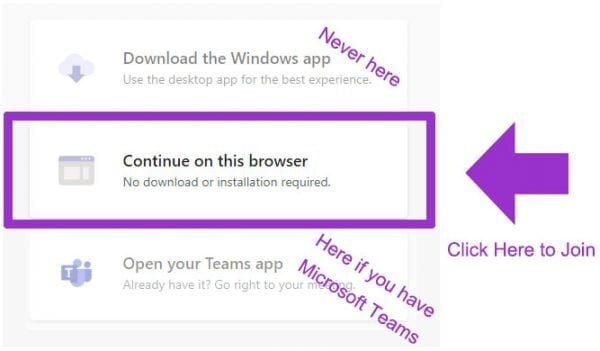

Conference ID: 494 079 294#

Conference ID: 333 047 568#

Conference ID: 861 066 953#

Conference ID: 739 242 575#

Conference ID: 213 144 47#

Conference ID: 906 999 083#
How can we help you today?
Can't find what you're looking for? No problem. Let us help.
ROE’s experts are dedicated to elevating your dental practice.
- Full-service national dental laboratory
- Comprehensive Certified Dental Laboratory (CDL) services
- Case planning support from 20+ Certified Dental Technicians
- Specialists in both fixed, removable, implant and full-arch dentistry
- Tailored support for all cases, from routine to complex
- National Association of Dental Laboratories (NADL) member
- Only FDA-approved materials used
- All products made in the USA
- Thousands of free online education materials
