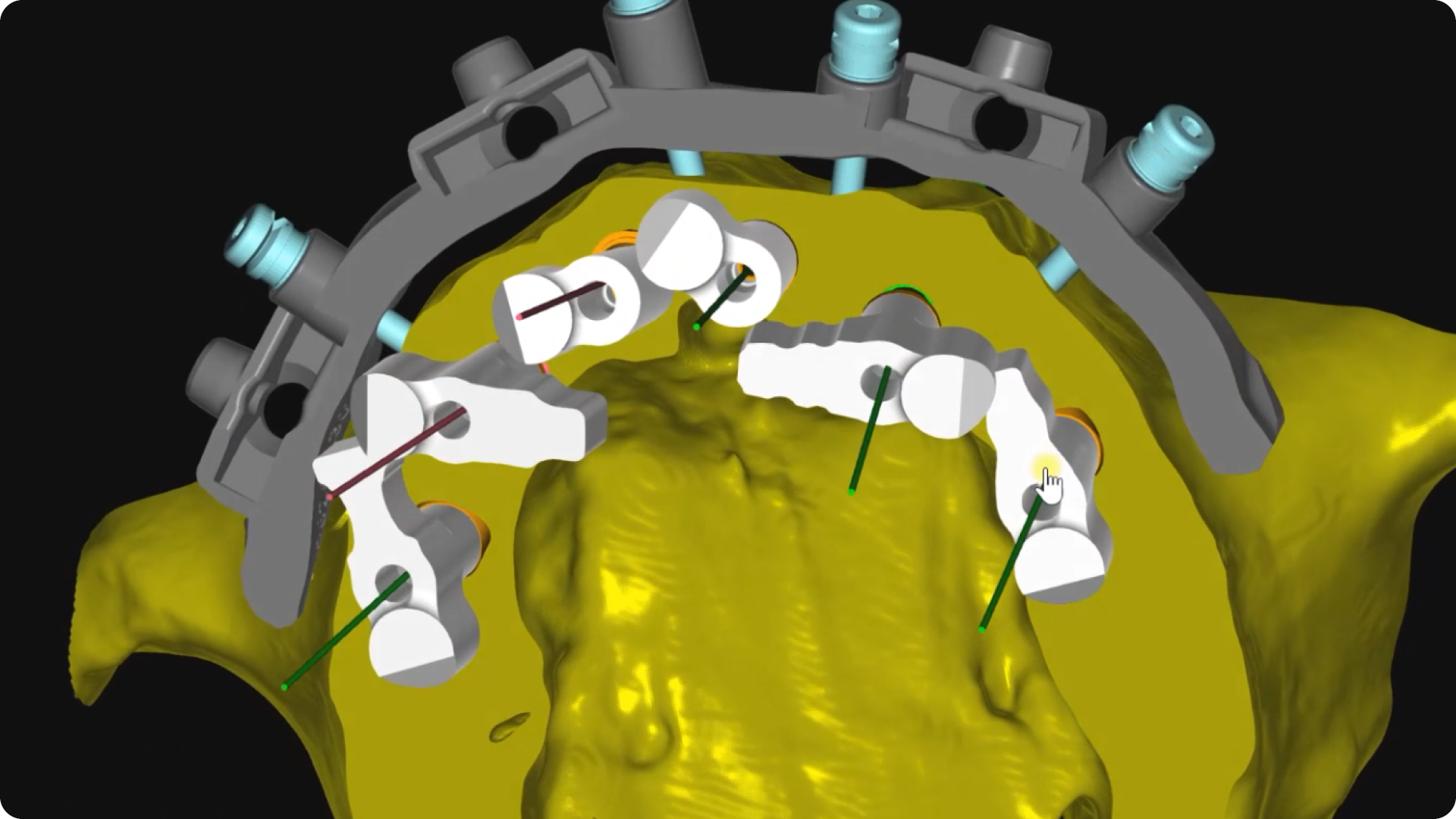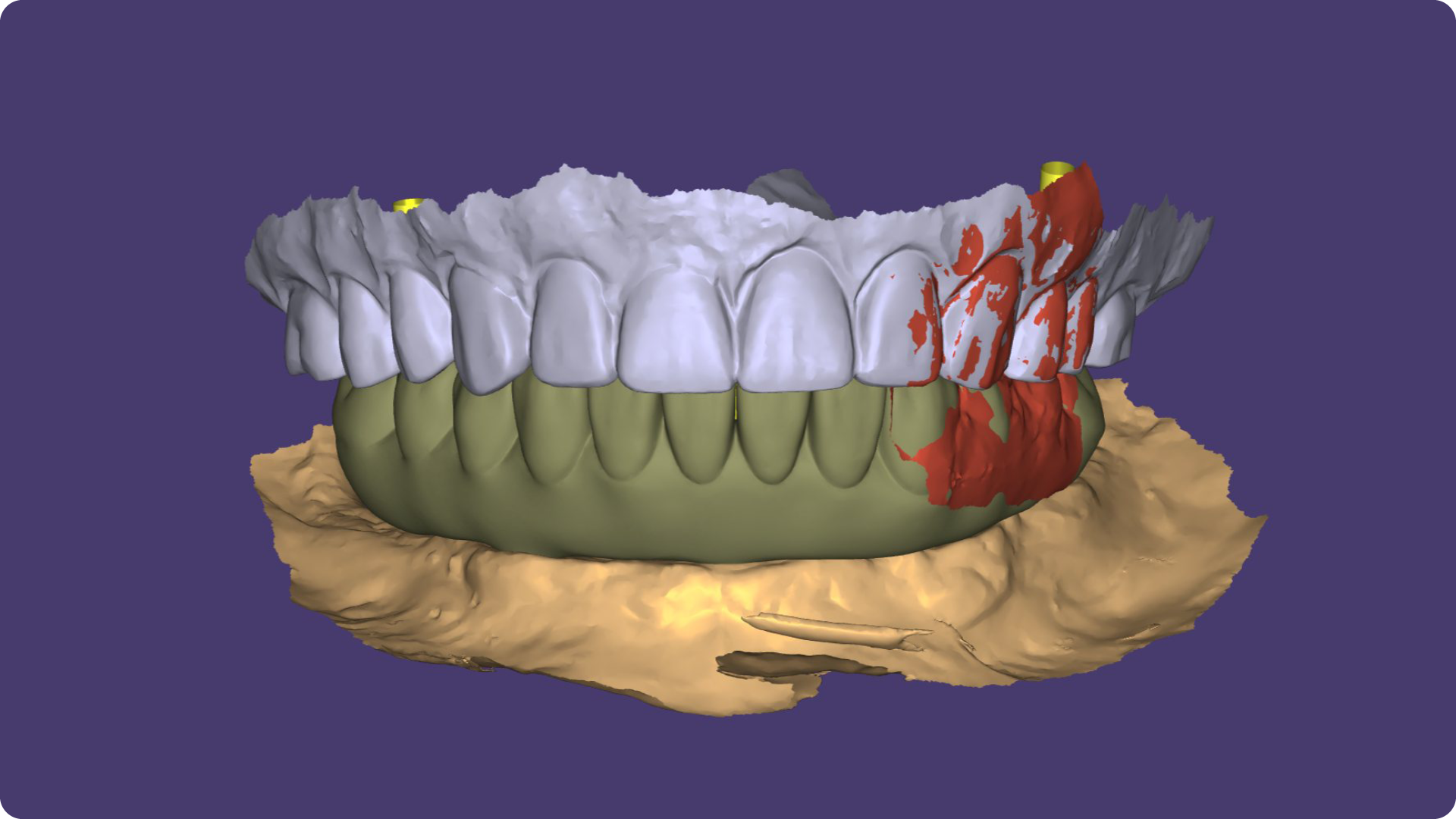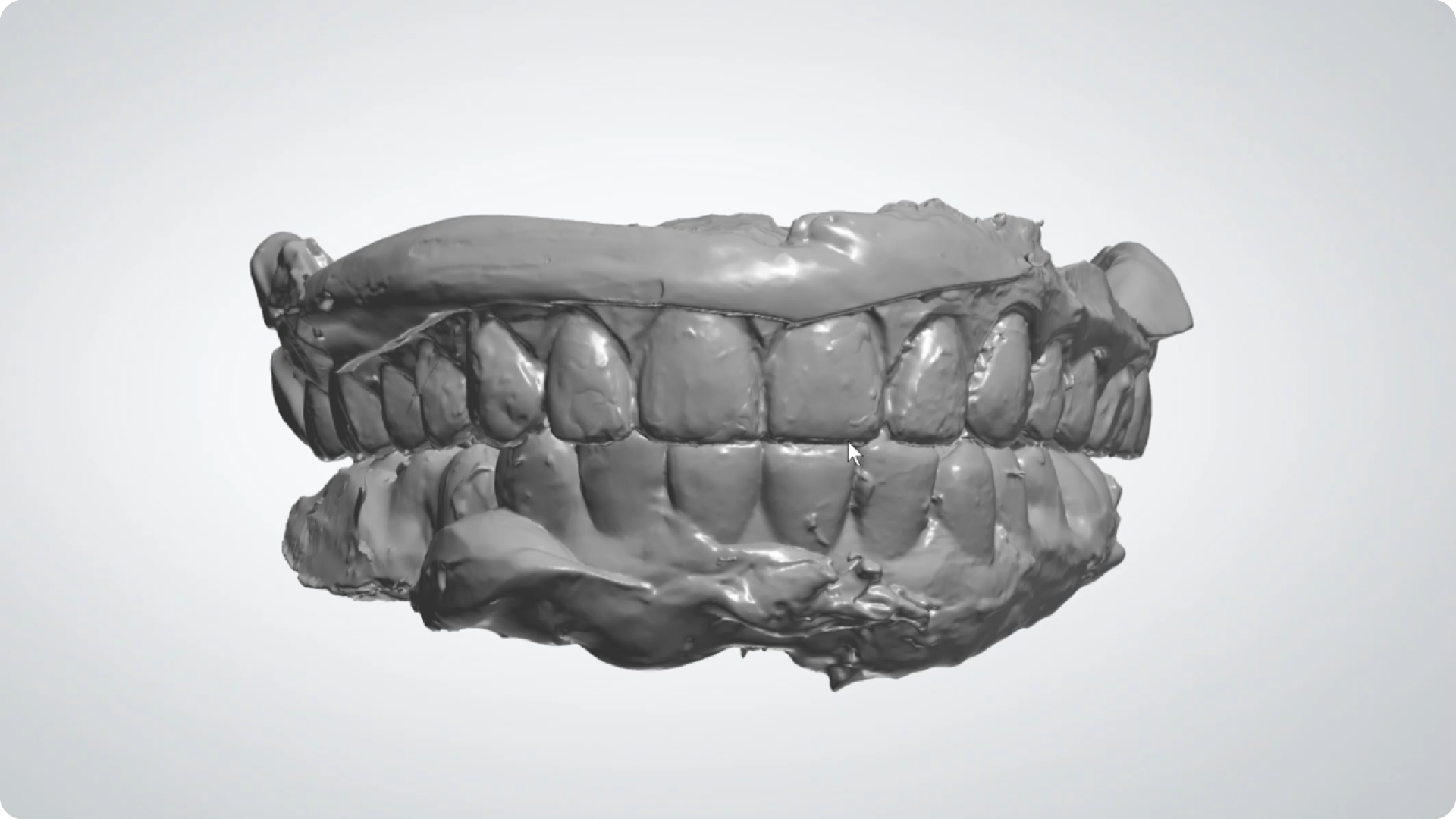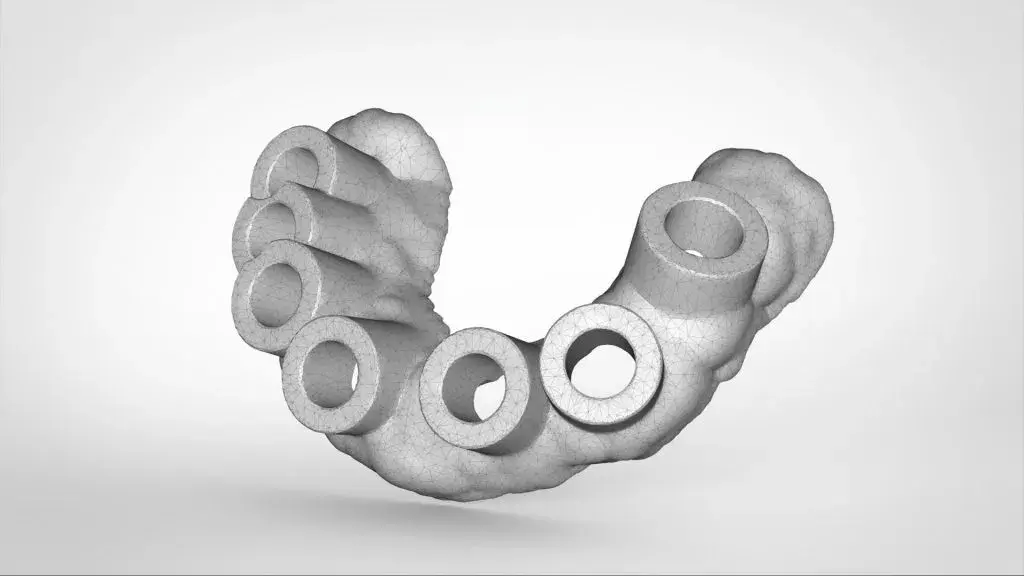- Home
- Services
Services: Expert Design & Surgical Support
Complete digital workflow solutions with real-time surgical assistance.
ROE Dental Laboratory offers comprehensive digital design services to support modern dental practices, specializing in advanced Grammetry design services, dental photogrammetry design services, denture design services, and cosmetic design services that leverage cutting-edge technology for precise, patient-specific solutions.
Beyond our digital design capabilities, we provide essential chairside support to clinicians performing complex all-on-x implant surgeries and conversions, ensuring seamless treatment execution through real-time technical expertise and collaborative care coordination that enhances both procedural efficiency and patient outcomes.
Chairside Support
ROE Dental Laboratory provides real-time technical expertise during complex dental procedures, with experienced technicians working directly alongside clinicians. Our specialists assist with treatment planning adjustments, prosthetic modifications, and on-site fabrication to ensure optimal fit and function. This collaboration reduces treatment time, minimizes appointments, and enables same-day solutions through expert guidance and rapid problem-solving.
Download Your Free Smile Design Guide Now
What You'll Gain In This 20-Page Guide:
- Patient-friendly images of anterior and full-arch tooth shapes
- Compare and contrast anatomical details
- Links to external smile guides and suggestions on how to find the perfect smile
Available in digital or print format (free mailing included).

Frequently Asked Questions
Frequently Asked Questions
Have question? We are here to help
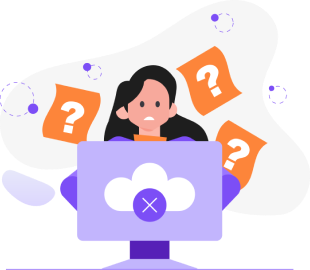
No results found.
If you're a new doctor, please contact our customer service team before creating a portal account. Our team will set up your initial account and send you a link to complete the portal setup. This ensures proper configuration and prevents duplicate accounts.
The onboarding process typically includes:
- Initial verification of your practice information
- An onboarding email containing ACH enrollment forms, lab preference forms, and communication forms
- Account creation by customer service
- A second email with a link to set up your portal username and password
- Portal access for submitting cases, uploading files, checking case status, and tracking deliveries
No, please don't create a new account. Contact customer service, and we can easily help you recover your username or reset your password. Creating multiple accounts can cause complications with case tracking and billing.
Address changes cannot be made through the portal and must go through customer service. This is because address changes may affect shipping routes, require coordination with accounting, and need updates across multiple systems simultaneously.
All Rx must include:
- Complete doctor information (not just last name)
- Patient's full name
- Doctor's complete address
- Contact phone numbers
Incomplete Rx will delay processing.
You can submit cases through:
- Submit a case via the ROE website
- Email submissions to info@roedentallab.com
- Physical mail delivery (use our free UPS label generator)
- Fax submissions
All methods are acceptable, however the easiest way is to submit a case online.
On-hold cases can be viewed in two ways:
- Through daily overview emails (if you've subscribed to this notification)
- Directly through the portal
During onboarding, you'll fill out communication preference forms specifying which email addresses should receive different types of notifications. For example:
- Accounting staff can receive only invoices
- Clinical staff can receive case updates
- Multiple people can receive the same notifications
Delivery dates in your account portal are rough estimates, however we recommend using our interactive Case Delivery Calculator for the most accurate timeframes.
For in-depth case or technical discussions, your dedicated CSS/TSS (Customer/Technical Support Specialists) will be able to provide you with the highest level of expertise. Please contact customer service for account management, basic pricing, order processing, and shipment coordination.
Currently, you need to call customer service to learn your assigned technical representative. We're working to add this information to the portal for easier access.
Complete your preference forms thoroughly during onboarding. These forms are handled by the CSS team and help set your default preferences, reducing the need for frequent communications about individual cases.
You can schedule pickups through:
- The portal
- Calling customer service
- Emailing customer service
- Using the website chat feature
Many doctors find it easiest to have customer service handle pickup scheduling on their behalf.
How can we help you today?
Can't find what you're looking for? No problem. Let us help.
ROE’s experts are dedicated to elevating your dental practice.
- Full-service national dental laboratory
- Comprehensive Certified Dental Laboratory (CDL) services
- Case planning support from 20+ Certified Dental Technicians
- Specialists in both fixed, removable, implant and full-arch dentistry
- Tailored support for all cases, from routine to complex
- National Association of Dental Laboratories (NADL) member
- Only FDA-approved materials used
- All products made in the USA
- Thousands of free online education materials